






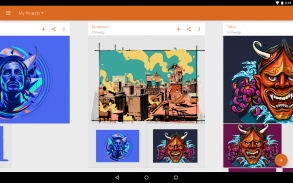
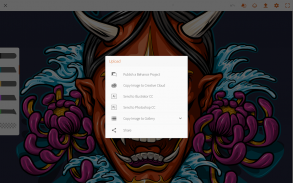


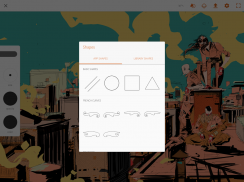

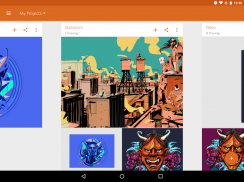
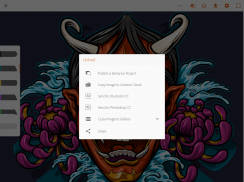

توضیحات Adobe Illustrator Draw
Winner of the Tabby Award for Creation, Design and Editing and PlayStore Editor’s Choice Award!
Create vector artwork with image and drawing layers you can send to Adobe Illustrator or to Photoshop.
Illustrators, graphic designers and artists can:
• Zoom up to 64x to apply finer details.
• Sketch with five different pen tips with adjustable opacity, size and color.
• Work with multiple image and drawing layers.
• Rename, duplicate, merge and adjust each individual layer.
• Insert basic shape stencils or new vector shapes from Capture.
• Send an editable native file to Illustrator or a PSD to Photoshop that automatically opens on your desktop.
Try using Draw with:
Photoshop
Illustrator
Capture
Photoshop Sketch
You can also take advantage of other Creative Cloud services like:
ADOBE STOCK
Search for and license high-res, royalty-free images from inside Draw. Incorporate quality imagery into your work.
CREATIVE CLOUD LIBRARIES
Get easy in-app access to your assets — including Adobe Stock images, photos you processed in Lightroom, or scalable vector-based shapes created in Capture.
POWERED BY CREATIVESYNC
Adobe CreativeSync ensures that your files, fonts, design assets, settings and more all instantly appear in your workflow wherever you need them. Start your creative work on any device and seamlessly pick it up on another.
GET FEEDBACK
Publish your work to the Behance creative community and get feedback without leaving the app. You can also share through Facebook, Twitter and email.
Adobe Terms of Use: https://www.adobe.com/legal/terms-linkfree.html
Adobe Privacy Policy: https://www.adobe.com/privacy/policy-linkfree.html
برنده جایزه Tabby برای ایجاد، طراحی و ویرایش و جایزه بهترین انتخاب مجله PlayStore!
ایجاد آیکون های بردار با لایه های تصویر و طراحی می توانید به Adobe Illustrator یا فتوشاپ ارسال کنید.
تصویرگر، طراحان گرافیک و هنرمندان می توانند:
• زوم تا 64x برای اعمال جزئیات دقیق تر.
• طرح با پنج قلم مختلف قلم با کدورت، اندازه و رنگ قابل تنظیم.
• کار با چند لایه تصویر و رسم.
• تغییر نام، تکراری، ادغام و تنظیم هر یک از لایه های فردی.
• شکل های شکل پایه ای یا اشکال بردار جدید را از Capture وارد کنید.
• ارسال یک فایل بومی قابل ویرایش به Illustrator یا PSD به فتوشاپ که به طور خودکار روی دسکتاپ شما باز می شود.
با استفاده از Draw سعی کنید:
فتوشاپ
تصویرگر
گرفتن
طرح فتوشاپ
شما همچنین می توانید از خدمات دیگر خلاق ابر مانند:
سهام ADOBE
جستجو و مجوز تصاویر با رزولوشن بالا و بدون حق امتیاز از داخل قرعه کشی. تصاویر با کیفیت را در کار خود قرار دهید.
کتابخانه های کلاسیک کلاسیک
دسترسی آسان به برنامه های خود را به دارایی های خود - از جمله تصاویر Adobe Stock، عکس هایی که در Lightroom پردازش کرده اید و یا اشکال مبتنی بر بردار مقیاس پذیر ایجاد شده در Capture.
POWERED BY CREATIVESYNC
Adobe CreativeSync تضمین می کند که فایل ها، فونت ها، دارایی های طراحی، تنظیمات و موارد دیگر بلافاصله در جریان کار شما هر جا که به آنها نیاز دارید، ظاهر می شود. کار خلاقانه خود را بر روی هر دستگاه شروع کنید و به صورت یکپارچه آن را روی یکی دیگر انتخاب کنید.
دریافت انتقادات و پیشنهادات
انتشار کار خود را به جامعه خلاق Behance و دریافت بازخورد بدون ترک برنامه. شما همچنین می توانید از طریق فیس بوک، توییتر و ایمیل به اشتراک بگذارید.
شرایط استفاده Adobe: https://www.adobe.com/legal/terms-linkfree.html
سیاست حفظ حریم خصوصی Adobe: https://www.adobe.com/privacy/policy-linkfree.html










